Apply yourself: Apps for the productive student (Review)
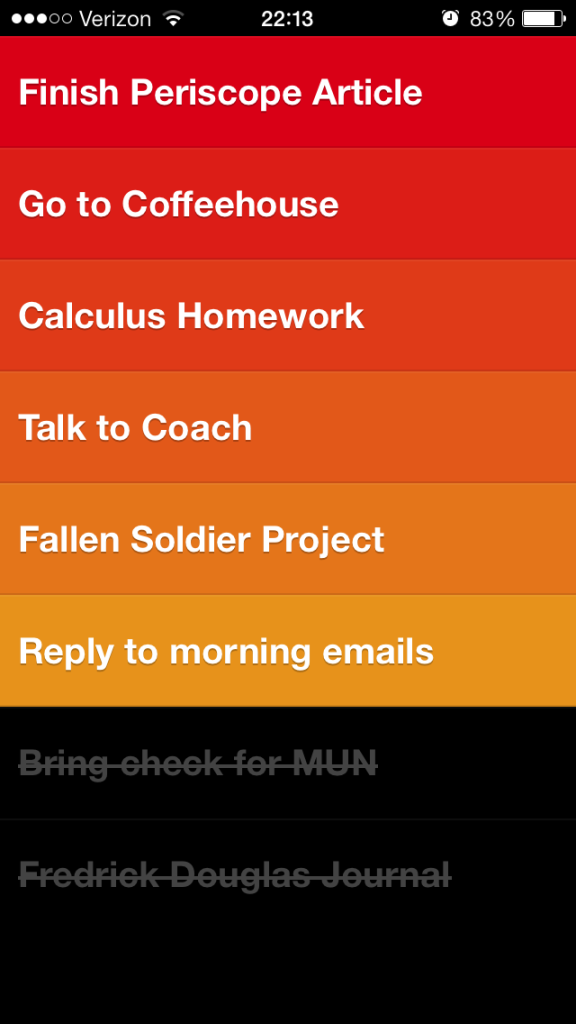
Clear’s straightforward design makes it easy to stay on top of to-do lists.
September 26, 2013
It is hard to believe that today’s iPhones have nearly 100 times the computing power of the average satellite.
In fact, satellites designed to run on little more than a smartphone processor are currently in development by NASA, saving costs and improving efficiency. Now, if only the average smartphone user could get as much out of their phone as NASA’s engineers can.
While having the best Doodle Jump score can be useful in a typical high-school debate, there are certainly better ways to distribute phone storage.
Productivity apps such as Notes and Reminders come pre-installed on every iPhone, but supplementing those with additional apps is often the best bet to get the most out your phone’s power.
For a simple to-do list, nothing works better than Clear ($1). The beautifully designed software is controlled entirely with simple gestures, keeping the interface free of annoying buttons. Pulling down adds an item, swiping right checks it off, swiping up clears the completed tasks and swiping left deletes unfinished chores. Yes, your to-do list in Notes is officially lame.
The clean and efficient design of another must-have, Check The Weather ($2), will have your pre-installed weather app collecting dust in no time. Like Clear, Check The Weather is almost entirely gesture based, and it displays only the necessary information upon opening. For aspiring meteorologists, a swipe anywhere on the screen displays more in-depth details, including Doppler Radar maps, a 16-day forecast and astronomical data.
Carlisle’s BYOD policy comes with a lot of restrictions, but it also opens up a great opportunity for you use phones for something truly useful. Check back every issue for more great apps to download, and by the end of the year, that iPhone of yours may just be as useful as the satellites it helps run.
Click on these photos for more information.







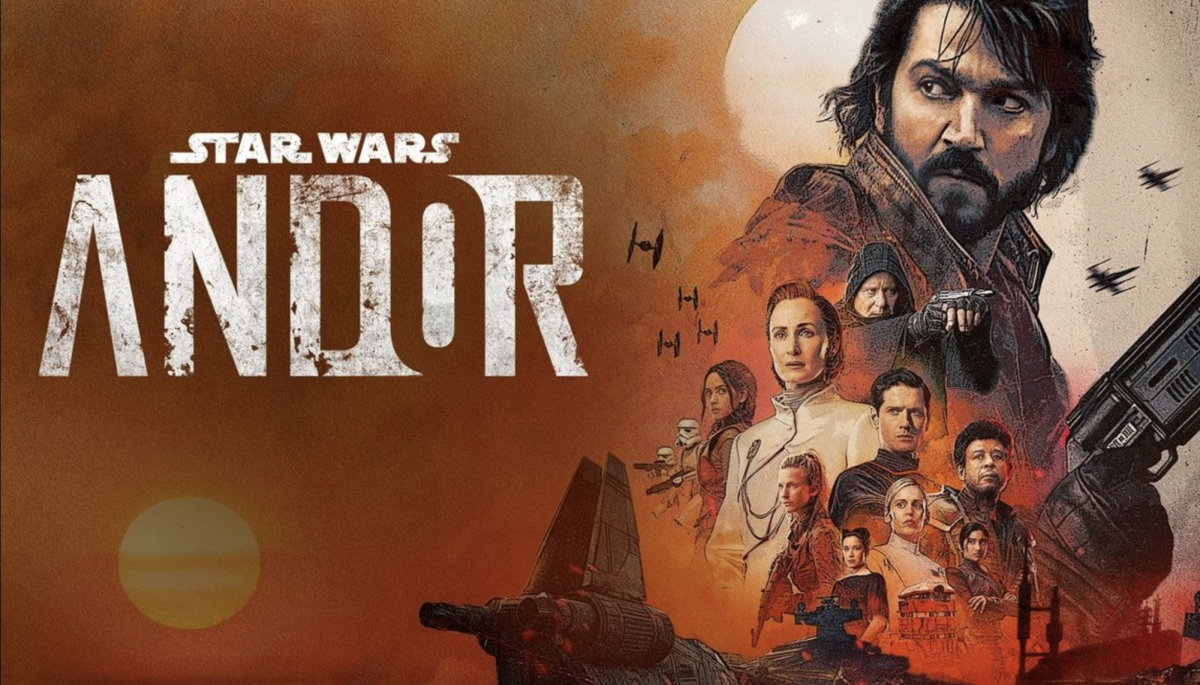




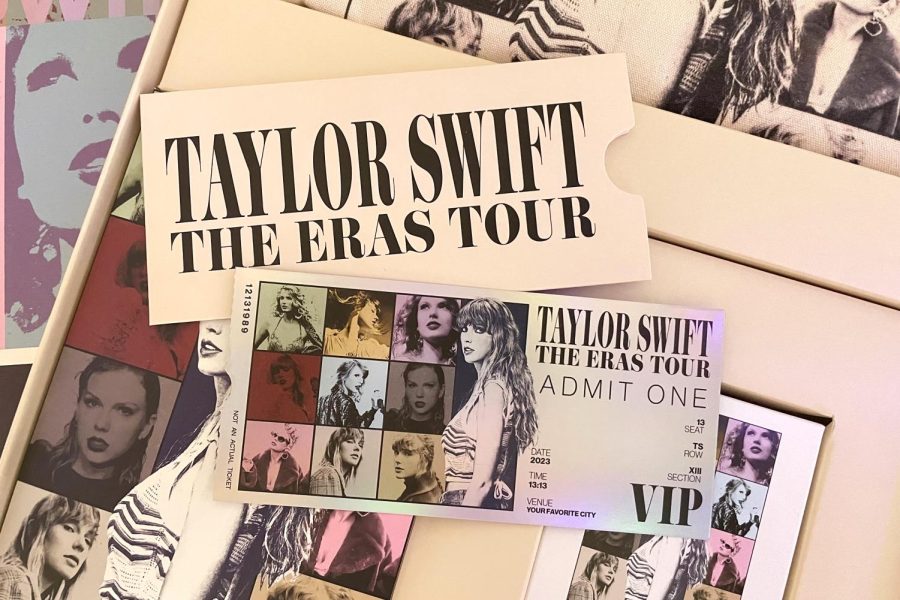






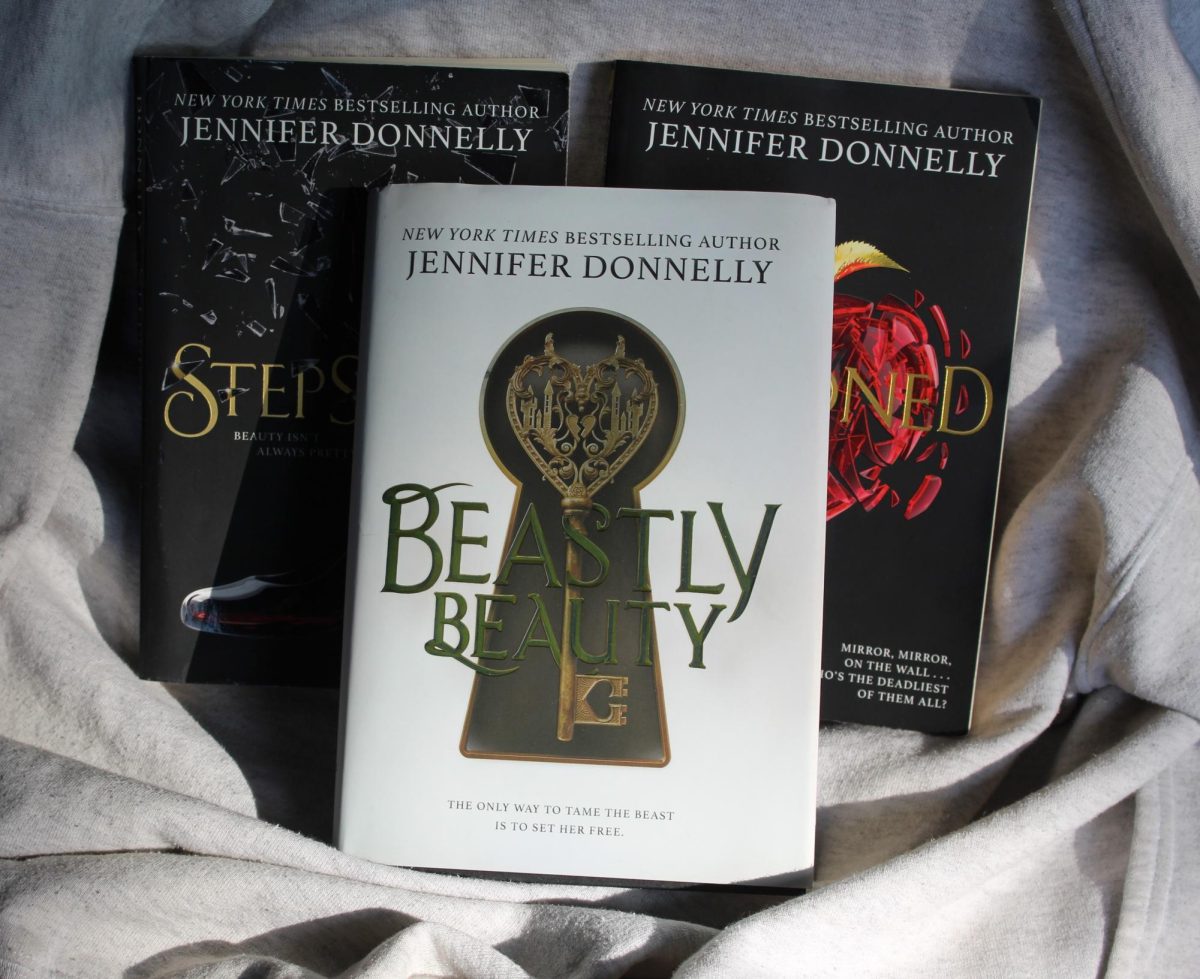
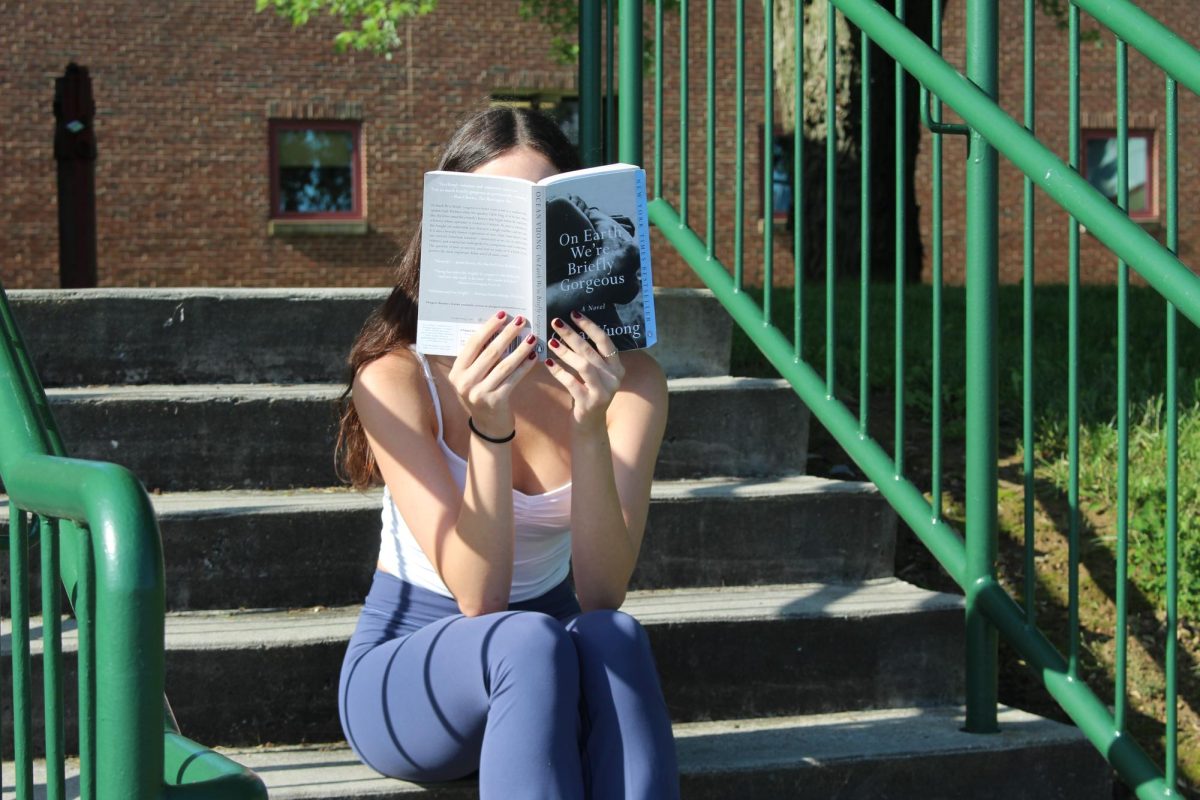
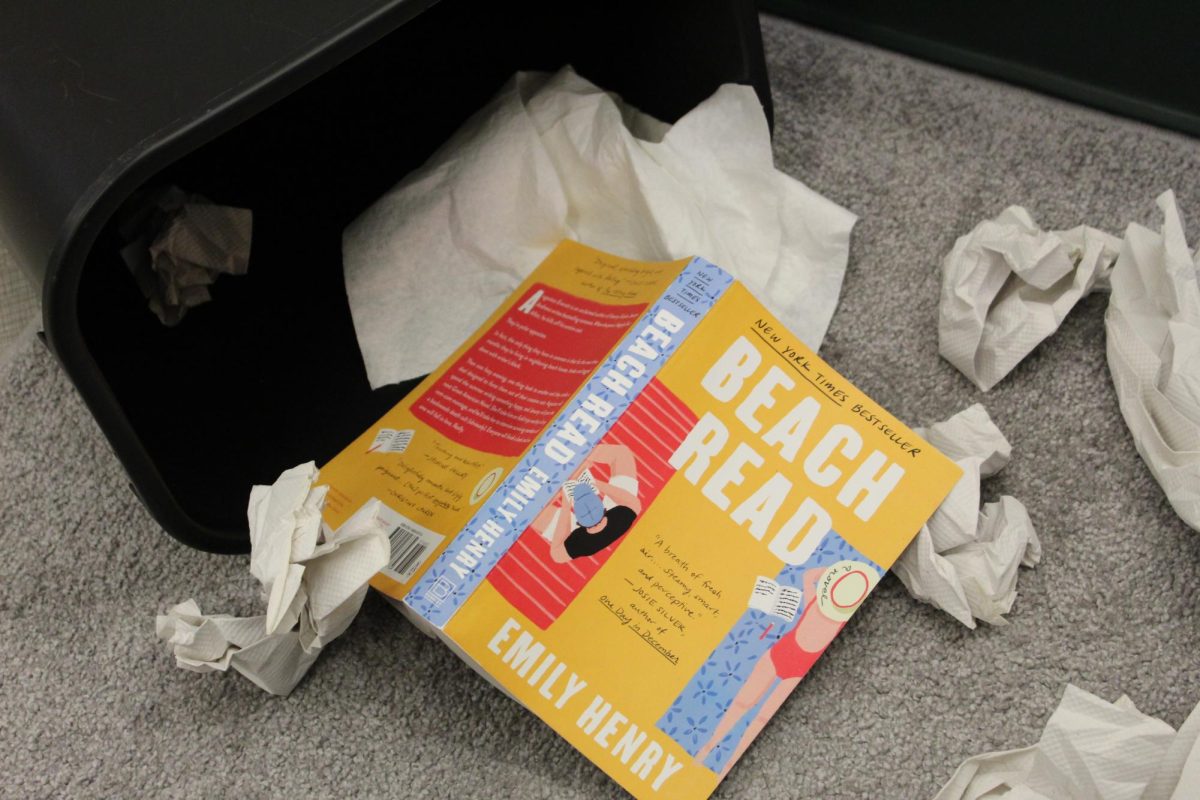
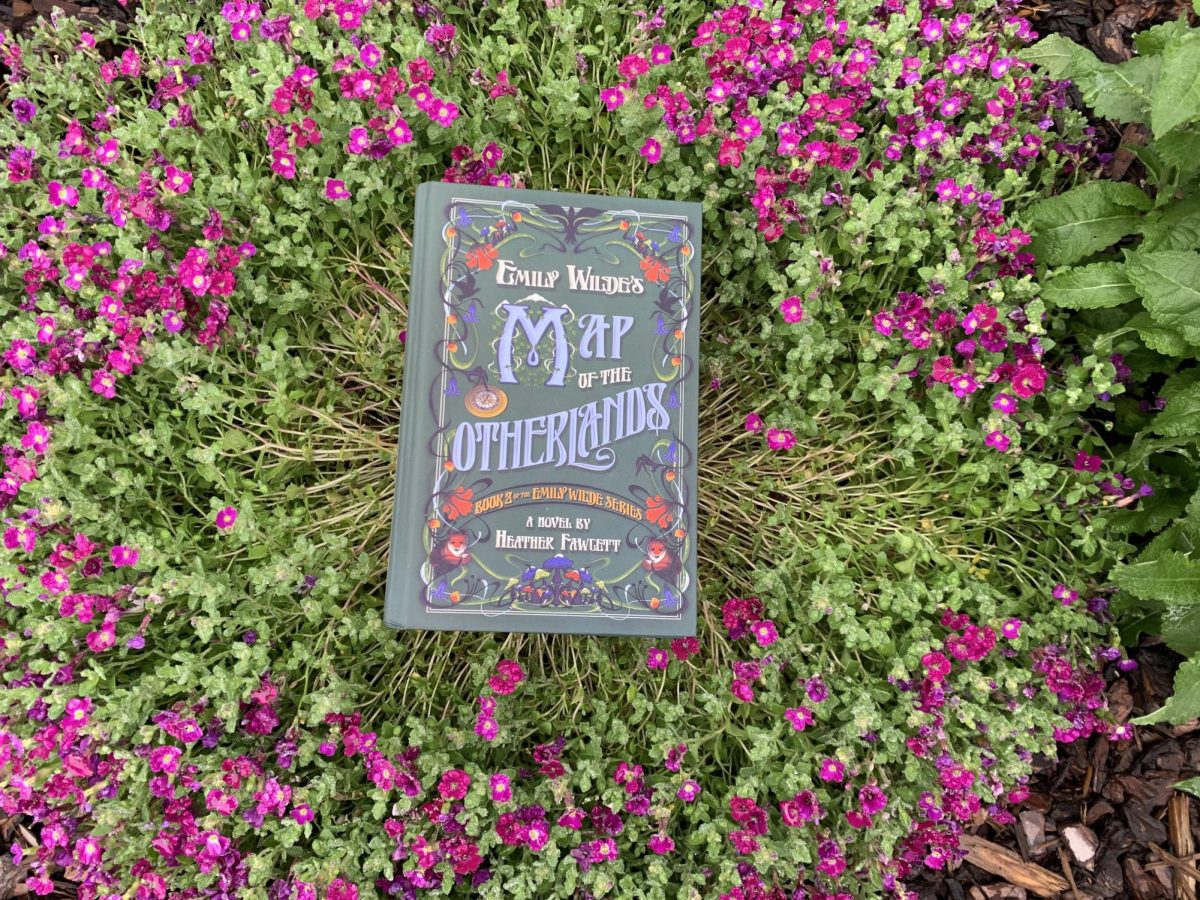



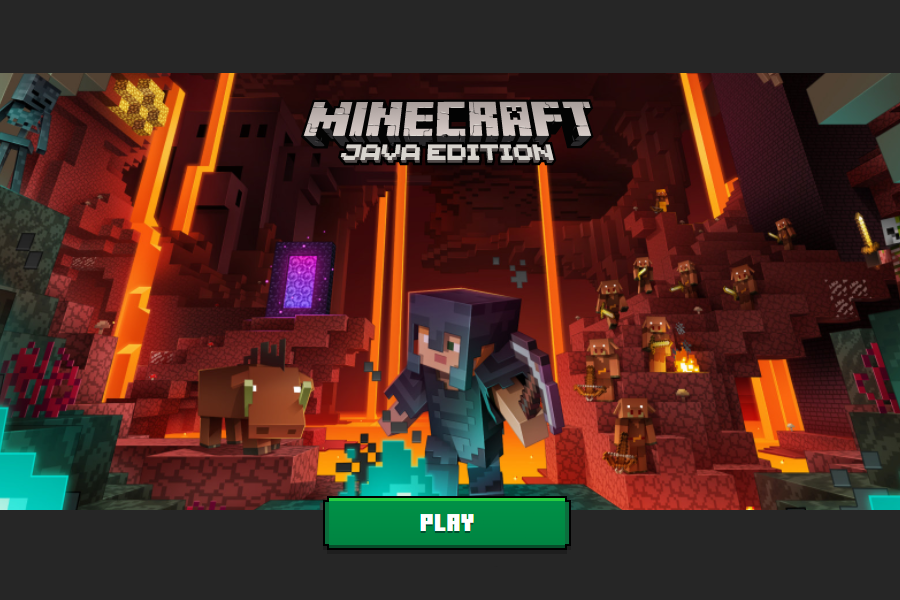




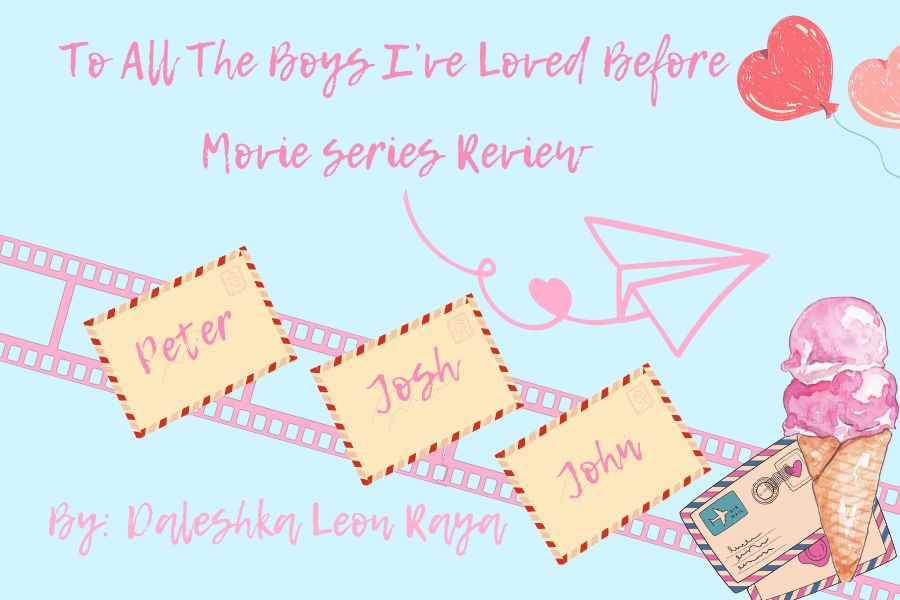
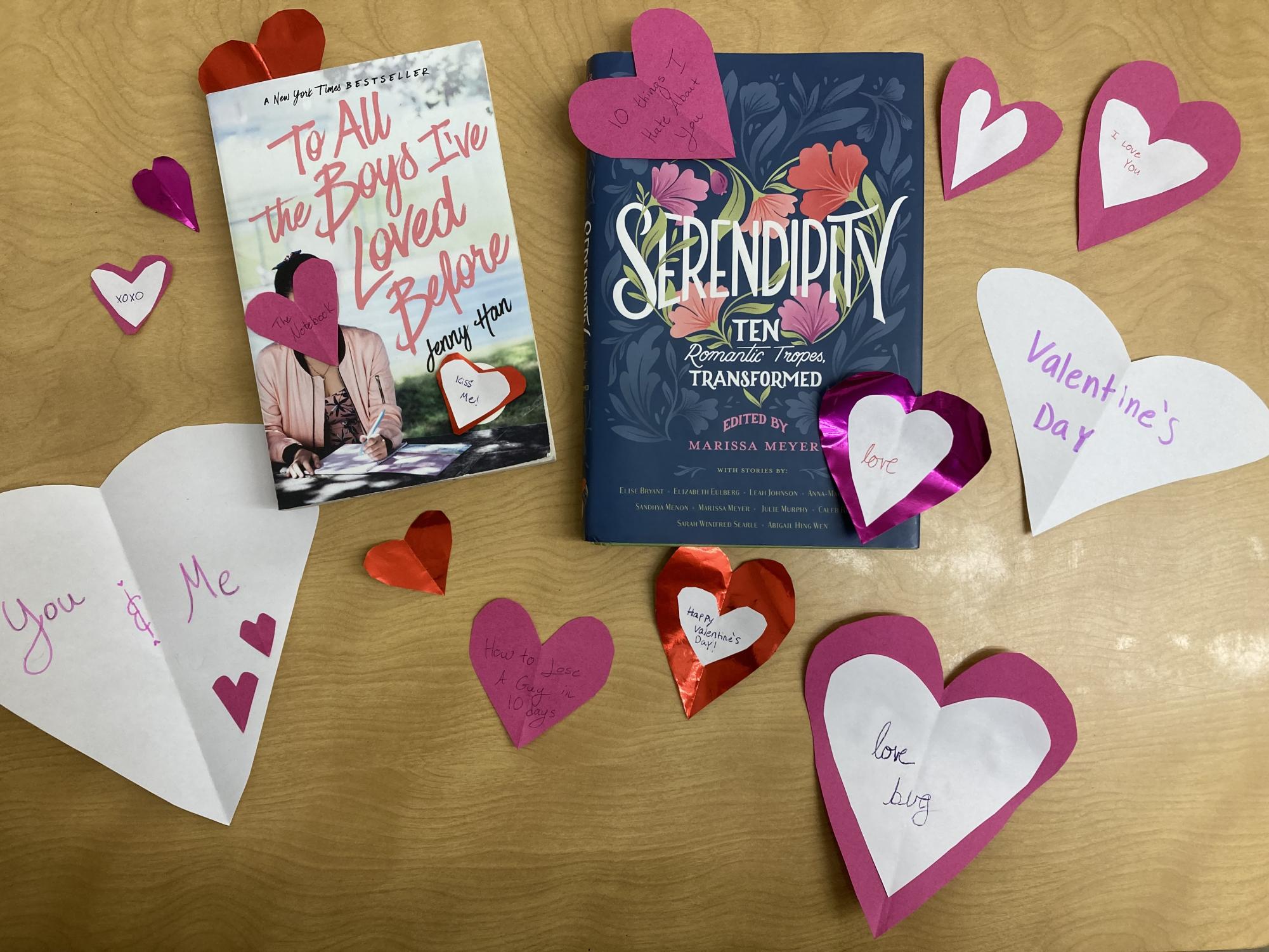
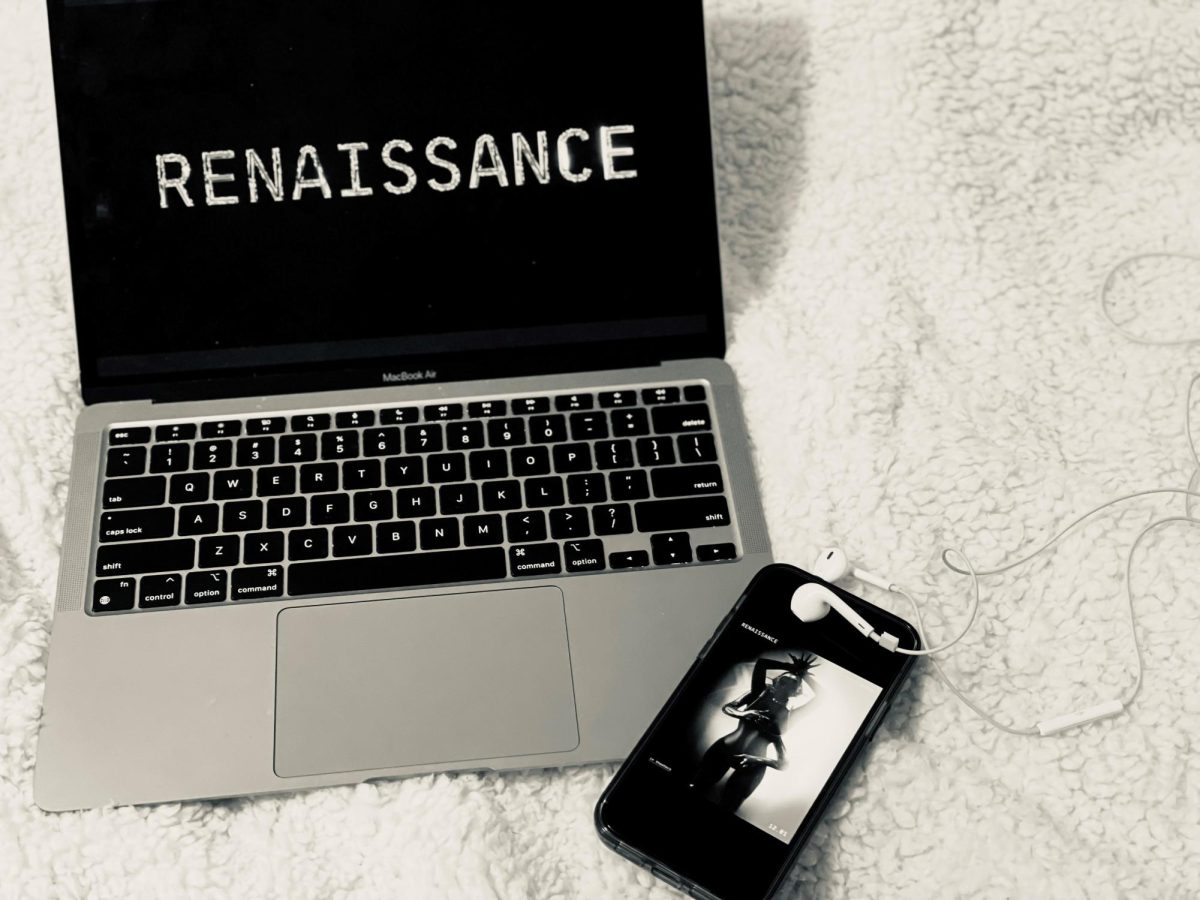






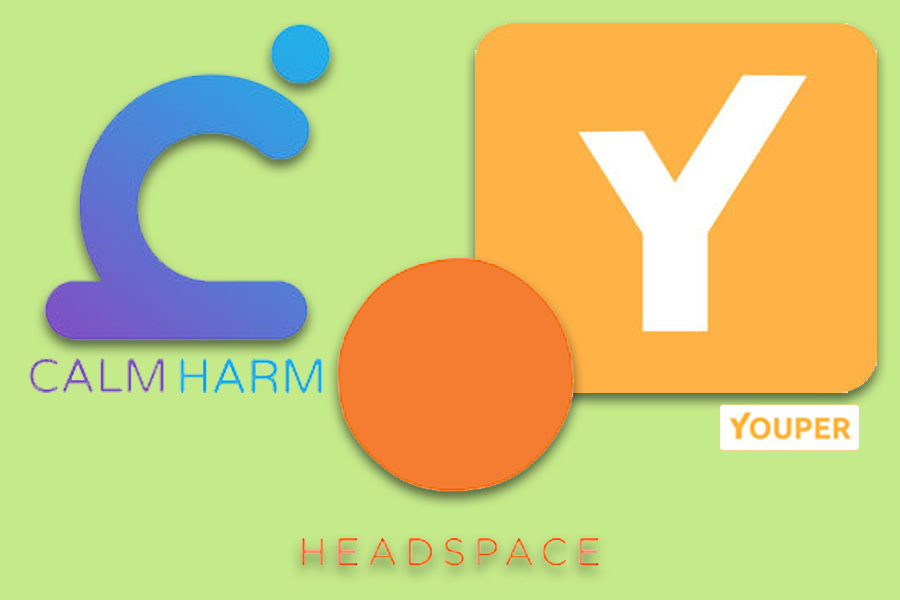




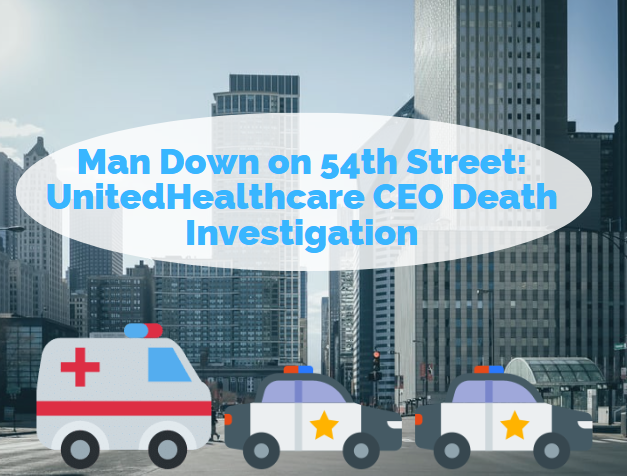
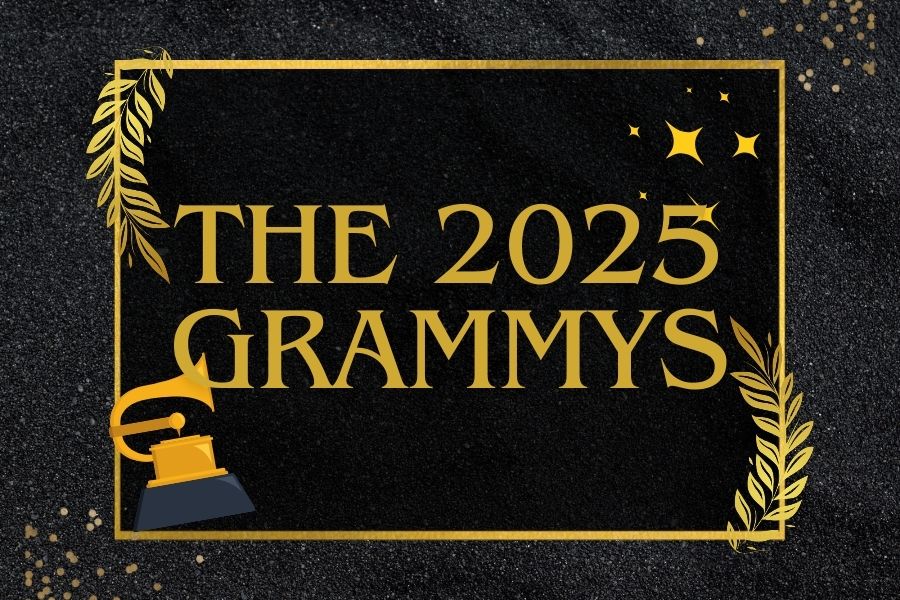

















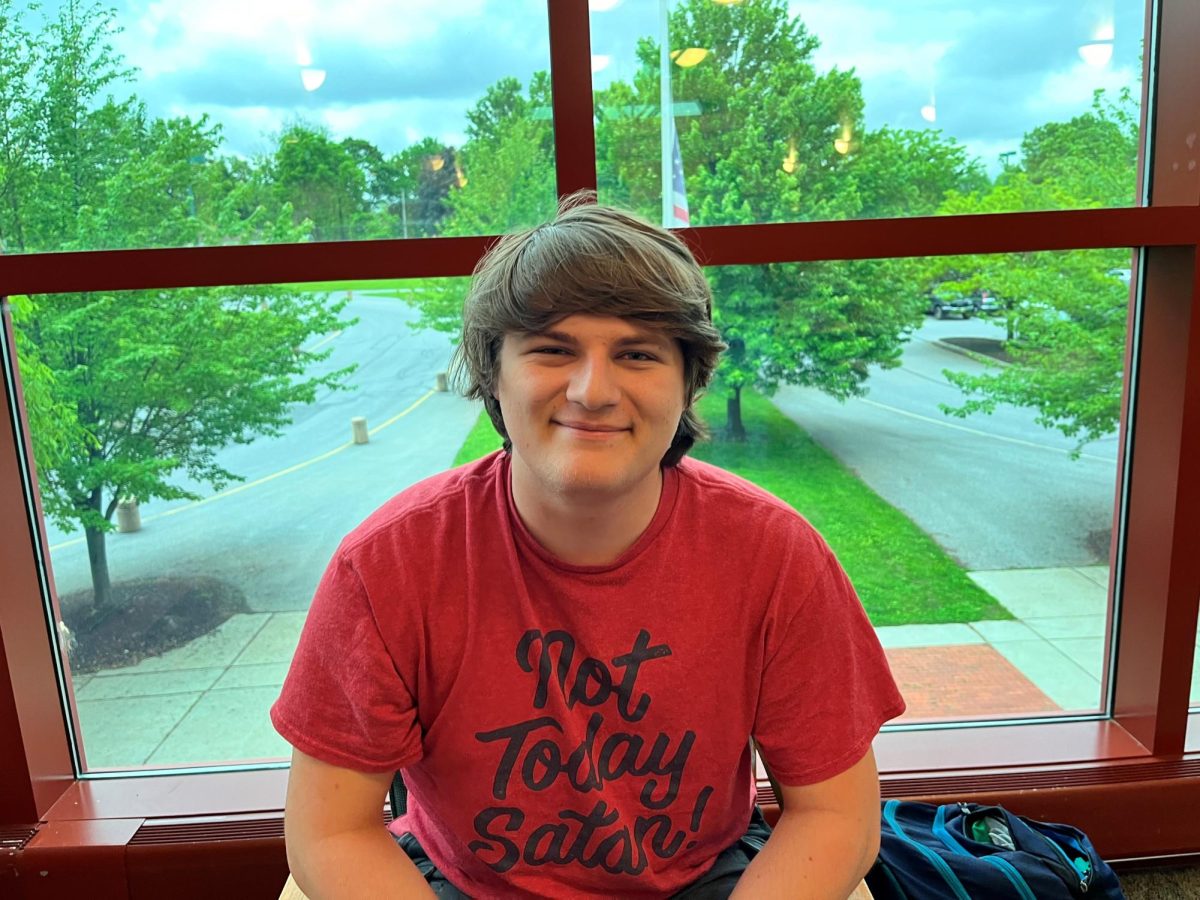





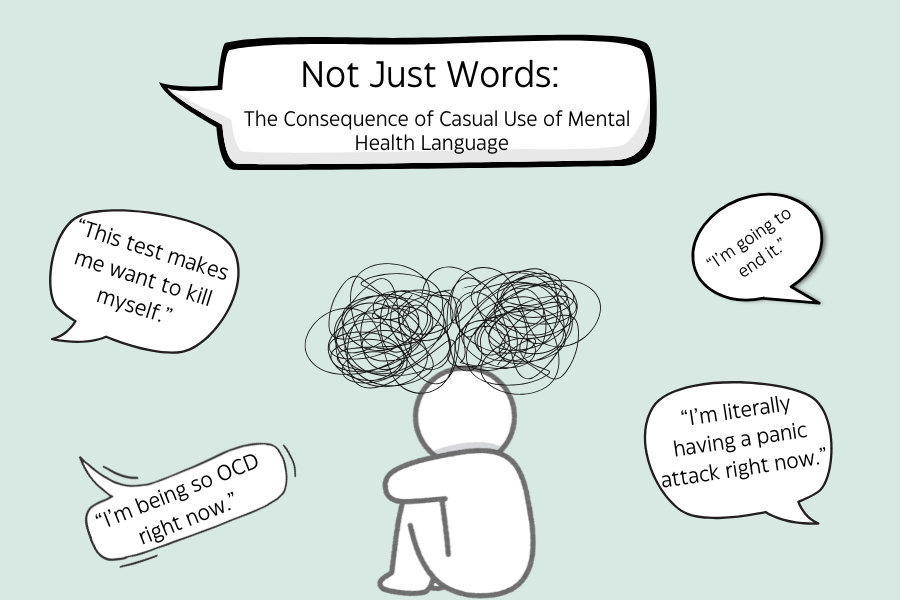

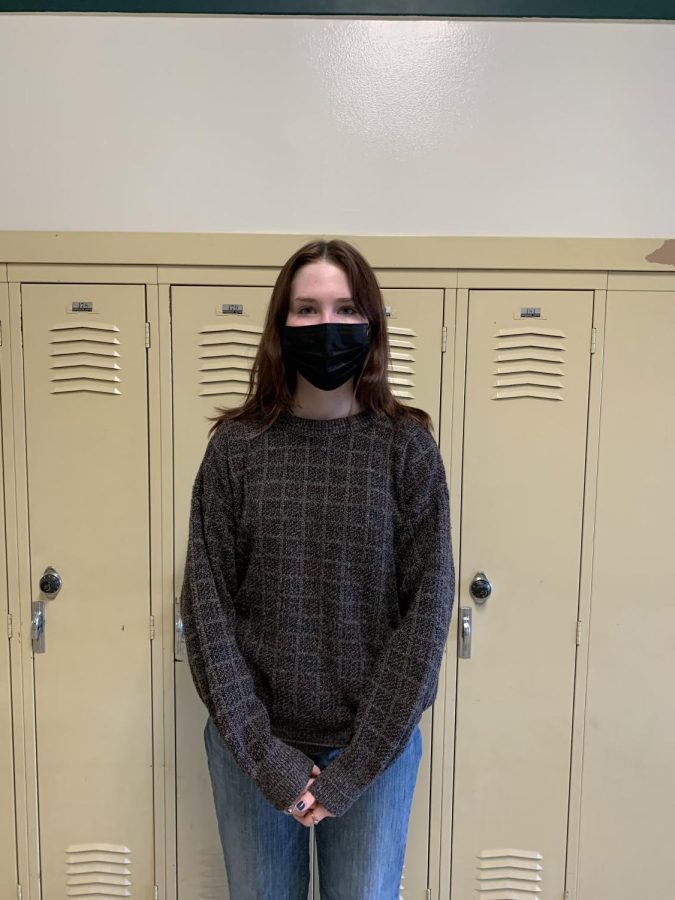



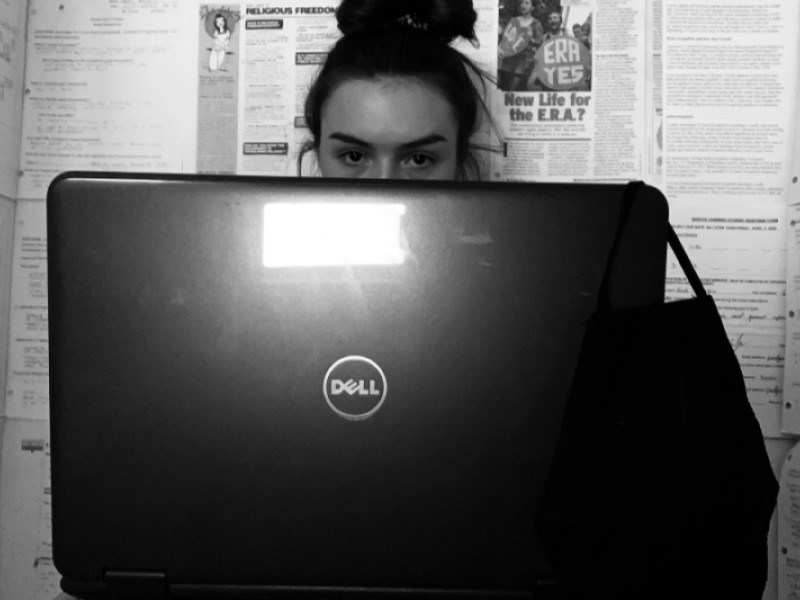








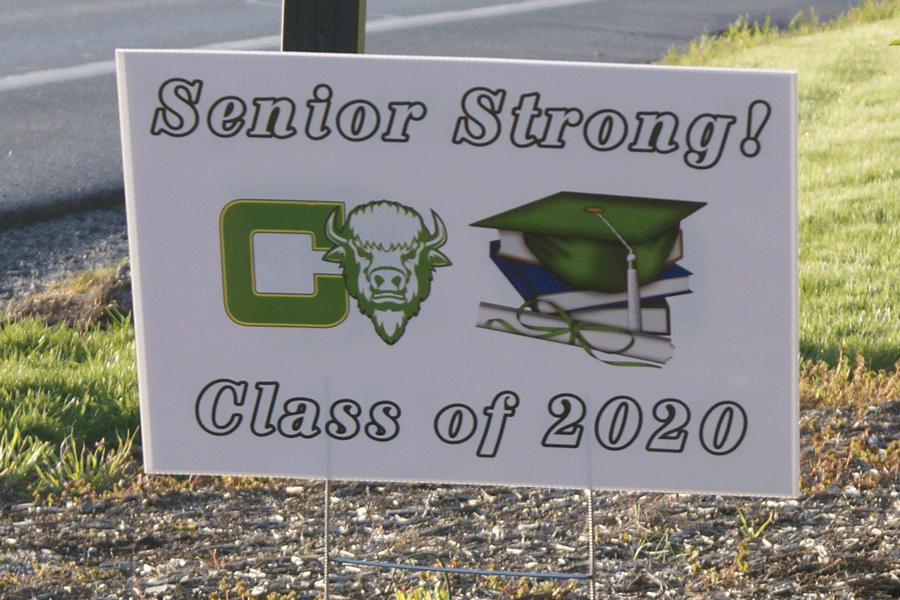






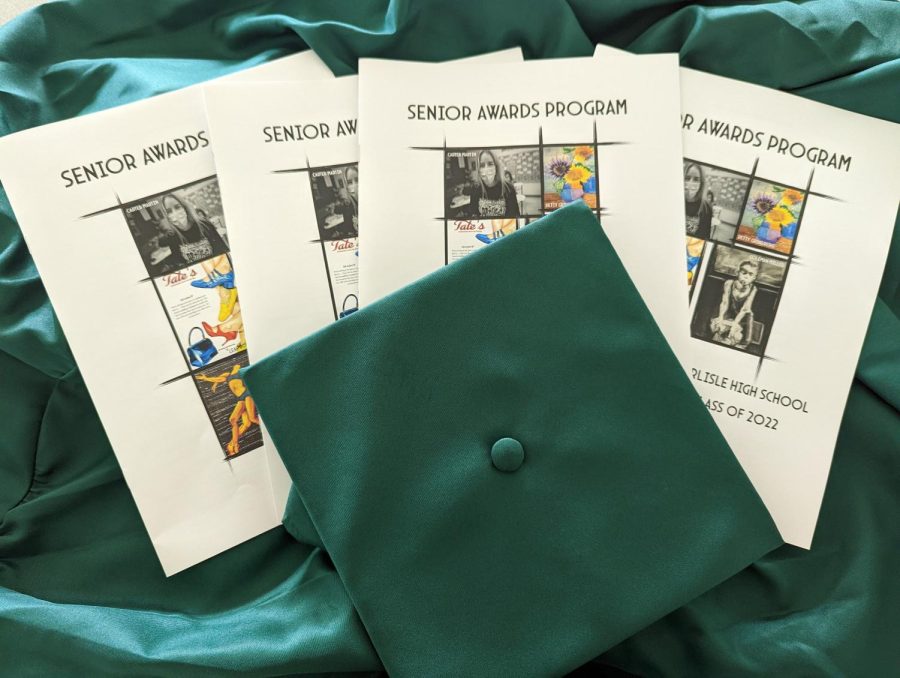




Camera Bailey • Nov 19, 2021 at 8:15 am
I think that the idea of these productivity apps are great, however, even in 2021 I wish there was access to more free productivity apps and making it so that you don’t have to buy expansions or upgrades once you reach a certain amount of lists and such.
Ellis Johnson • Oct 15, 2013 at 11:00 am
I’m in the process of purchasing a smartphone, and this article was very useful. Now I know how to be hip and cool with my new apps. I would be curious to read a periscope article on what’s hot and what’s not around CHS. Zach Brehm– make it happen.